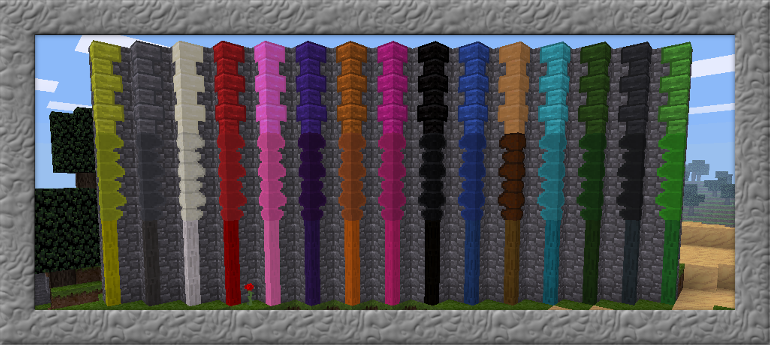mycorners adds corners to many default blocks in Luanti.
To use simply craft a corner machine. Then put in wood, stone or stone brick. Click Make. This gives you your corner items.
Then craft a corner installer machine. Put in the block you want a corner on and the corner items you want installed. Click Make.
I made a light version for servers. mycorners_light.zip
Craft
-------
Corner Machine
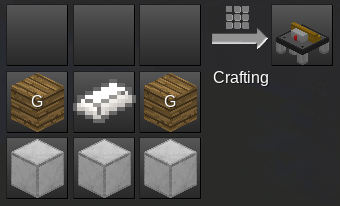
Corner Installer Tool

Once you have the machine made place it somewhere.
Right click on it.
In the input slot add the material you want to make into millwork.
Many default blocks are supported.
Then click on the item you want made.
It should show up in the output slot. If it doesn't then you can not make millwork out of it.
Once the item is in the output slot you simply take it and put it into your inventory.
- Luanti Forum Link - mycorners
- Github Link - Veiw Code
- Direct Download - mycorners.zip
- ContentDB - Not on here yet